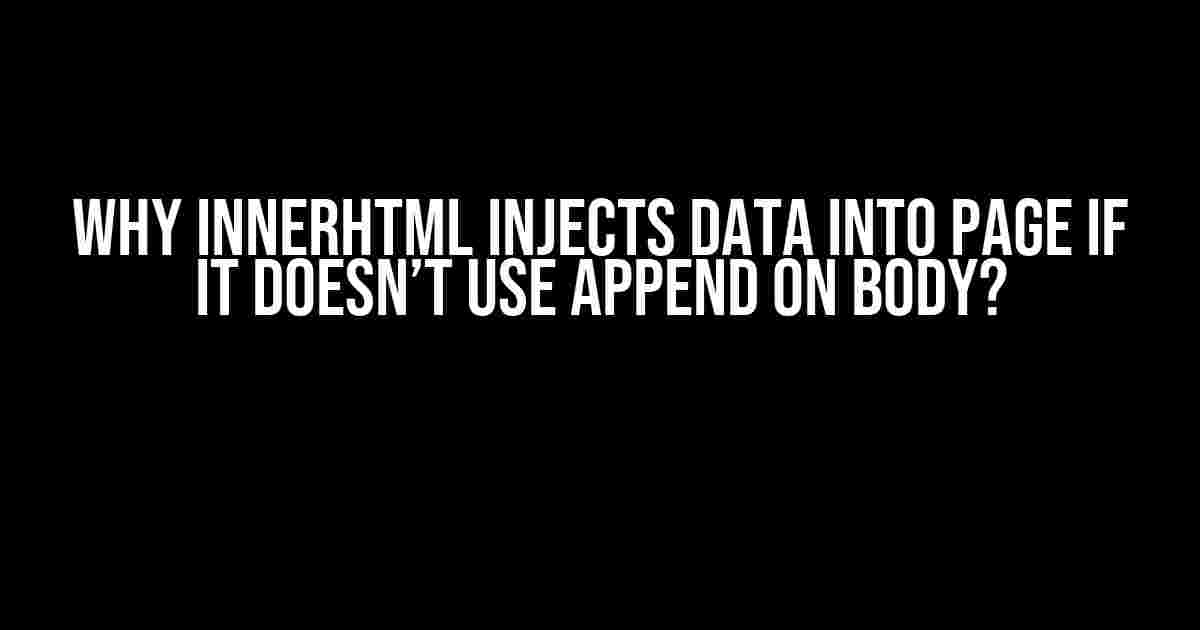Have you ever wondered how innerHTML manages to inject data into a webpage without appending it to the body element? It’s a question that has puzzled many a developer, and today, we’re going to dive deep into the world of HTML and JavaScript to find out the answer.
A Brief Introduction to innerHTML
Before we dive into the meat of the topic, let’s take a quick look at what innerHTML is and what it’s used for. innerHTML is a property of the Element object in JavaScript, which allows you to set or retrieve the HTML content of an element. It’s a powerful property that can be used to dynamically update the content of a webpage.
const div = document.getElementById('myDiv');
div.innerHTML = '<p>Hello, World!</p>';In the above example, we’re using innerHTML to add a paragraph element with the text “Hello, World!” to a div element with the id “myDiv”. But have you ever stopped to think about what’s actually happening behind the scenes?
The Magic of the HTML Parser
The answer lies in the HTML parser, a crucial component of the web browser that’s responsible for interpreting HTML code and rendering it on the screen. When you set the innerHTML property of an element, the browser’s HTML parser kicks into action, parsing the HTML string and adding the resulting elements to the DOM (Document Object Model).
The HTML parser is a complex piece of software that’s capable of handling a wide range of HTML syntax, from simple tags like <p> and <img> to more complex structures like tables and lists. When it encounters an HTML string, it breaks it down into individual tokens, which are then used to create the corresponding elements in the DOM.
How the HTML Parser Works
Here’s a simplified overview of how the HTML parser works:
- The HTML parser receives an HTML string as input.
- The parser breaks the input string into individual tokens, such as tags, attributes, and text nodes.
- The parser creates the corresponding elements in the DOM, using the tokens as a guide.
- The parser adds the newly created elements to the DOM tree, which represents the structure of the webpage.
When you set the innerHTML property of an element, the HTML parser is triggered, and the process outlined above is repeated. The resulting elements are then added to the DOM, which is why you see the updated content on the webpage.
The Relationship Between innerHTML and the Body Element
Now that we’ve covered the basics of the HTML parser, let’s talk about the relationship between innerHTML and the body element. When you set the innerHTML property of an element, you might expect it to append the new content to the body element. But that’s not exactly what happens.
Instead, the new content is inserted into the DOM at the location of the element whose innerHTML property was set. This means that the new content becomes a child of that element, rather than being appended to the body element.
const div = document.getElementById('myDiv');
div.innerHTML = '<p>Hello, World!</p>';
// The resulting DOM structure would be:
// <body>
// <div id="myDiv">
// <p>Hello, World!</p>
// </div>
// </body>As you can see, the new paragraph element is inserted into the div element, rather than being appended to the body element. This is because the innerHTML property only affects the content of the element it’s set on, rather than the entire webpage.
Why innerHTML Doesn’t Use Append on Body
So, why does innerHTML work this way? Why doesn’t it simply append the new content to the body element, like we might expect?
The reason is largely historical and due to the way the HTML parser was designed. When the HTML parser was first developed, it was designed to work with the SGML (Standard Generalized Markup Language) standard, which predates HTML.
In SGML, the parser was responsible for parsing the entire document, including the root element (which corresponds to the HTML document’s body element). However, when HTML was developed, the parser was modified to work with the implicit body element, which is automatically created by the browser.
As a result, the innerHTML property was designed to work with the element it’s set on, rather than the body element. This allows for more flexible and dynamic content manipulation, as you can update the content of individual elements without affecting the rest of the webpage.
Best Practices for Using innerHTML
Now that we’ve covered the ins and outs of innerHTML, let’s talk about some best practices for using it in your code.
- Avoid using innerHTML for large amounts of data: innerHTML can be slow and memory-intensive, especially when dealing with large amounts of data. Instead, consider using APIs like DOM methods or libraries like jQuery to update the DOM.
- Use innerHTML for simple updates only: innerHTML is best suited for simple updates, such as adding a new paragraph or updating a div’s content. Avoid using it for complex tasks like updating entire tables or lists.
- Be mindful of security concerns: innerHTML can be vulnerable to XSS (Cross-Site Scripting) attacks, where malicious script tags are injected into the webpage. Be sure to sanitize any user-input data before setting it as innerHTML.
By following these best practices, you can ensure that you’re using innerHTML safely and efficiently in your code.
Conclusion
In conclusion, innerHTML is a powerful property that allows you to dynamically update the content of a webpage. While it may seem mysterious at first, understanding how it works is key to using it effectively in your code.
By grasping the concept of the HTML parser and how it works behind the scenes, you can unlock the full potential of innerHTML and start building more dynamic and interactive webpages.
| Property | Description |
|---|---|
| innerHTML | Sets or retrieves the HTML content of an element |
| HTML Parser | A component of the web browser that interprets HTML code and renders it on the screen |
We hope this article has shed some light on the mysteries of innerHTML and the HTML parser. Happy coding!
Frequently Asked Question
Get the lowdown on why innerHTML injects data into your page even without using append on the body! 🤔
Why does innerHTML inject data into my page without using append on the body?
InnerHTML doesn’t actually inject data into your page; it’s more like a sneaky replacement artist! When you use innerHTML, it replaces the entire contents of the specified element with the new HTML string. This means that the new content is essentially appended to the element, but not to the body directly. So, while it may seem like it’s injecting data, it’s really just updating the element’s contents.
Is innerHTML a part of the DOM or just a JavaScript method?
InnerHTML is actually a property of the Element object in JavaScript, but it’s closely tied to the DOM. When you set innerHTML, it updates the DOM by parsing the new HTML string and creating new elements. So, while it’s not a native DOM method, it has a profound impact on the DOM structure.
Why can’t I see the injected data when I inspect the page’s HTML?
When you inspect the page’s HTML, you’re usually looking at the initial HTML code sent by the server. InnerHTML, on the other hand, updates the page dynamically after the initial load. To see the injected data, you need to inspect the page’s live DOM using the browser’s developer tools, such as the Elements tab in Chrome DevTools.
Does innerHTML pose any security risks?
Yes, innerHTML can be a security risk if not used carefully. Since it parses HTML, it can lead to cross-site scripting (XSS) attacks if you’re injecting untrusted user input. To avoid this, always sanitize user input and use innerHTML with caution. A safer alternative is often using the DOM methods like createElement and appendChild.
Can I use innerHTML with React or other frontend frameworks?
While innerHTML is a vanilla JavaScript method, it’s not recommended to use it with frameworks like React, Angular, or Vue. These frameworks have their own ways of updating the DOM, and using innerHTML can interfere with their functionality. Instead, use the framework’s recommended methods for updating the DOM, such as React’s setState or Angular’s template binding.